



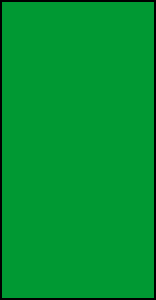
UPDATES
We have recently started to offer custom software development services as well.
If you need a custom application designed for your business, we may be able to help.
We are only offering desktop-based software development services for now, but we plan to offer web-based apps in the near future as well.
We have recently started to offer custom software development services as well.
If you need a custom application designed for your business, we may be able to help.
We are only offering desktop-based software development services for now, but we plan to offer web-based apps in the near future as well.



Router vs modem: things you should know
A typical router has several plugs:
1. The power adapter plug.
2. Several Ethernet plugs. Routers usually have 1...6 plugs like
these, but most of them have 4 Ethernet plugs. These ports are used
to connect various devices to the router using standard LAN cables.
3. The Internet plug, which is labeled "WAN" or "ADSL".
4. Optional USB plugs, which can be used to attach storage devices
or printers that will serve the entire network.
Modems are only used indoors, but some routers are built using
special components and cases, which make it easy for them to
withstand harsh weather conditions. A few manufacturers sell various
outdoor enclosures for routers, a decent solution for people who
aren't ready to invest money into an outdoor router or...
The A to Z SSID Guide
Most people know that SSID, the acronym for Service Set Identifier,
is a name associated with a Wi-Fi network. The devices that
connect to the network - also known as clients - use this name,
which uniquely identifies the network and is broadcasted several
times per minute, to connect to it.
Your router stores the SSID name, but if you've got administrator
privileges, you can (and should) change it. You can also hide SSID
broadcasting from the same router admin menu. We'll discuss if that
is a good idea or not in this article.
The Service Set Identifier can have up to 32 characters, which can
be either letters, numbers or (my recommendation) a combination of
them. It is good to know that the SSID name is case sensitive, so
"Mynetwork123" and "mynetwork123" are two different network
names.


MAKING SENSE OF INTERNET TECHNOLOGIES
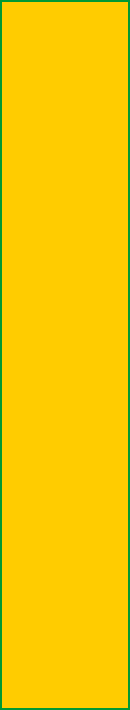
Welcome!
Welcome to the Full Service Contracting Internet website!
We are a team of knowledgeable Internet specialists.
We help individuals and small businesses implement and use various network systems and software applications that make their life easier.
We offer a full service. This means that we take care of the entire job, so you don't have to hire anyone else.
From simple home networks to complex online collaboration, backup and synchronization tools, we have solutions that are perfectly tailored to your needs and budget.
Contact us to see some samples of our work, or read our Blog and Services pages to learn more about what we do.
Welcome to the Full Service Contracting Internet website!
We are a team of knowledgeable Internet specialists.
We help individuals and small businesses implement and use various network systems and software applications that make their life easier.
We offer a full service. This means that we take care of the entire job, so you don't have to hire anyone else.
From simple home networks to complex online collaboration, backup and synchronization tools, we have solutions that are perfectly tailored to your needs and budget.
Contact us to see some samples of our work, or read our Blog and Services pages to learn more about what we do.
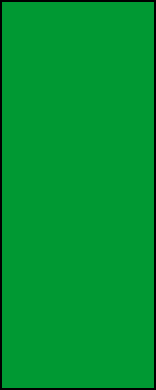
RECENT NEWS
We are now offering free hosting for all the customers who use our services on a regular basis.
We use Amazon's S3 services, which are known for their reliability and speed.
According to Pingdom, our own website, which is hosted using Amazon S3, loads in less than 2 seconds anywhere in the world.
Loading speed was tested using servers from the US, Australia and Sweden.
We can provide the same level of service for your business, so be sure to contact us!
We are now offering free hosting for all the customers who use our services on a regular basis.
We use Amazon's S3 services, which are known for their reliability and speed.
According to Pingdom, our own website, which is hosted using Amazon S3, loads in less than 2 seconds anywhere in the world.
Loading speed was tested using servers from the US, Australia and Sweden.
We can provide the same level of service for your business, so be sure to contact us!